Google Docs gets Gadgets
Page 1 of 1
 Google Docs gets Gadgets
Google Docs gets Gadgets
Just recently, Google Docs adds more visual functionalities to its spreadsheet tools. They adopted the concept of Gadgets-in-Docs from iGoogle.
Now you can add Gadgets embedded in your spreadsheets and publish or share it. To do that, just follow this steps:
1. Login to your Google Docs Account.
2. Open a spreadsheet.
3. Click the chart icon found in the menu bar and select Gadget.gadget
4. A new window will open, listing all available embeddable Google Gadgets for you to choose from.gadget-2

5. Now, select your appropriate Gadget and customize it by providing the requested data in the Gadget.
6. Save and start sharing or publishing it your document.

Now you can add Gadgets embedded in your spreadsheets and publish or share it. To do that, just follow this steps:
1. Login to your Google Docs Account.
2. Open a spreadsheet.
3. Click the chart icon found in the menu bar and select Gadget.gadget
4. A new window will open, listing all available embeddable Google Gadgets for you to choose from.gadget-2

5. Now, select your appropriate Gadget and customize it by providing the requested data in the Gadget.
6. Save and start sharing or publishing it your document.


sean flynn- Posts : 9
Join date : 2008-03-27
 Similar topics
Similar topics» share GPS tracks via Google Earth
» Shapefile Connection google map mashup connects users to GIS data
» The First Intimate Touch of Google Earth with ArcGIS
» Global Temperature Trends for Google Earth
» Shapefile Connection google map mashup connects users to GIS data
» The First Intimate Touch of Google Earth with ArcGIS
» Global Temperature Trends for Google Earth
Page 1 of 1
Permissions in this forum:
You cannot reply to topics in this forum|
|
|





» Chicago Festival of maps continues
» Province of BC unlocks digital data and strikes a deal with Google
» share GPS tracks via Google Earth
» GIS for Web Developers: Adding ‘Where’ to Your Web Applications
» How to Design a GIS Project
» ArcGIS Desktop 9.3: New KML Export Support
» ArcGIS 9.3: ESRI Resource Centers
» Help for interview..urgent